Ask a hardcore gamer about PlayStation, and you come to know that the video game console holds some magical powers that allow one to download games in the rest mode. It means you can play lots of games without waiting for hours to download them.
Thanks to Rest Mode of PlayStation 4, you can do many interesting things with the console when you are not using it. One of them is downloading or updating games. You don’t need to sit for many hours while noticing the progress bar.
Before you start taking advantage of your console’s special feature, you need to set it to use Rest Mode. Once it is prepared for the operation, you can easily download and update your games when you are not using it and enjoying your life.
Step-by-Step Process to Enable Rest Mode
Although the procedure is simple and straightforward, there are a few steps that you need to follow while working with your PS4. These will save from hassle and frustration that you can experience when you don’t know what to do. Below are the steps:
- Begin with turning your console on.
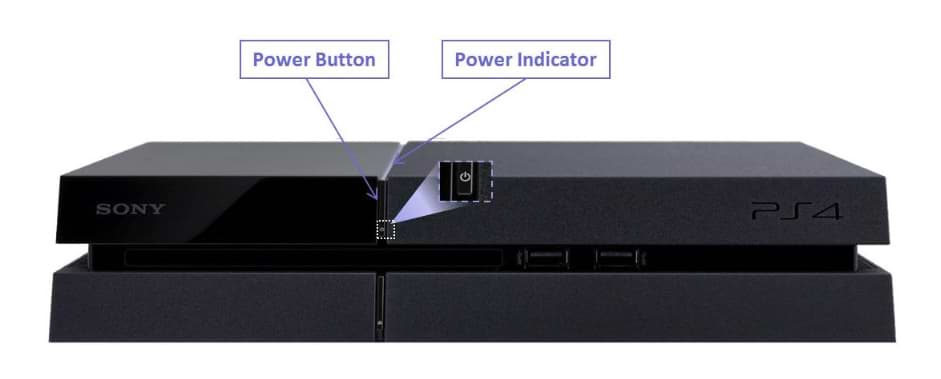
- When you reach the main screen, go to the Function area by pressing Up. Now, navigate to the Settings option.
- To use the Rest Mode for downloading and updating your game when you are using the PS4 console, there are two things that you need to do.
- First, choose the Settings option and navigate to System. Now, look for Automatic downloads and enable them.
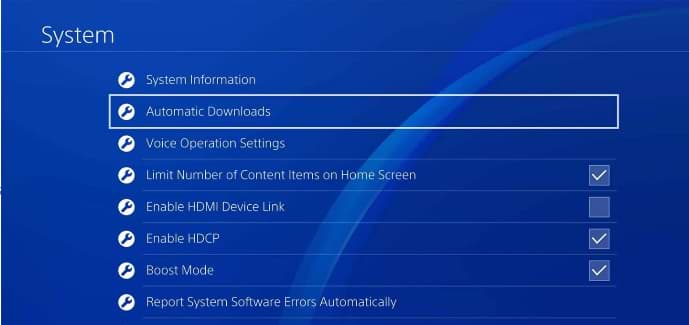
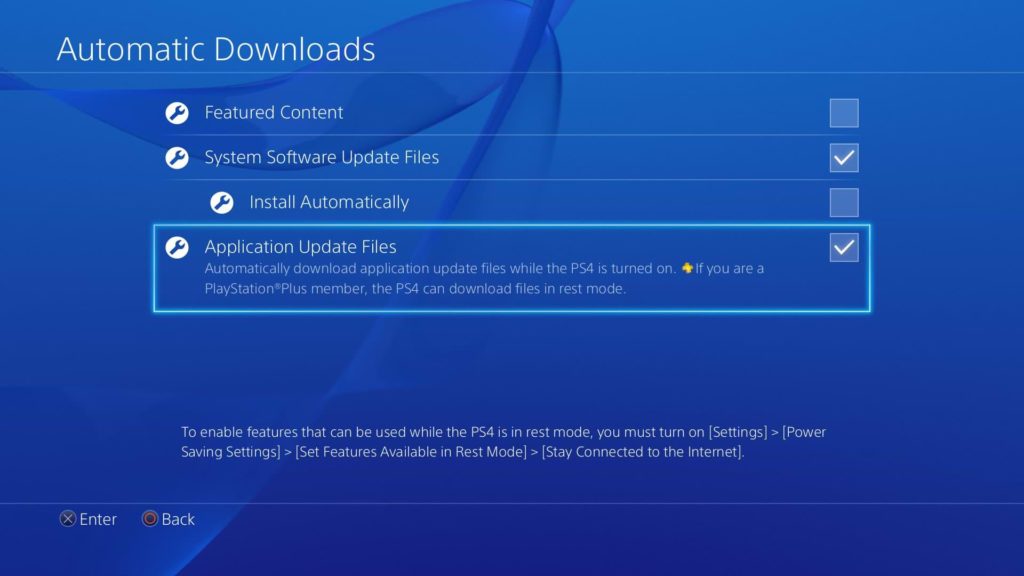
- Then, come back to the Settings option and select Power Saving Settings. Select Set Features Available in Rest Mode.
- Although many of the steps are covered, the most important is yet to be followed. To make sure that games are being downloaded and upgraded when you are not using the console, you need to stay connected to the Internet. In the Power Saving Settings, choose Stay Connected to the Internet.
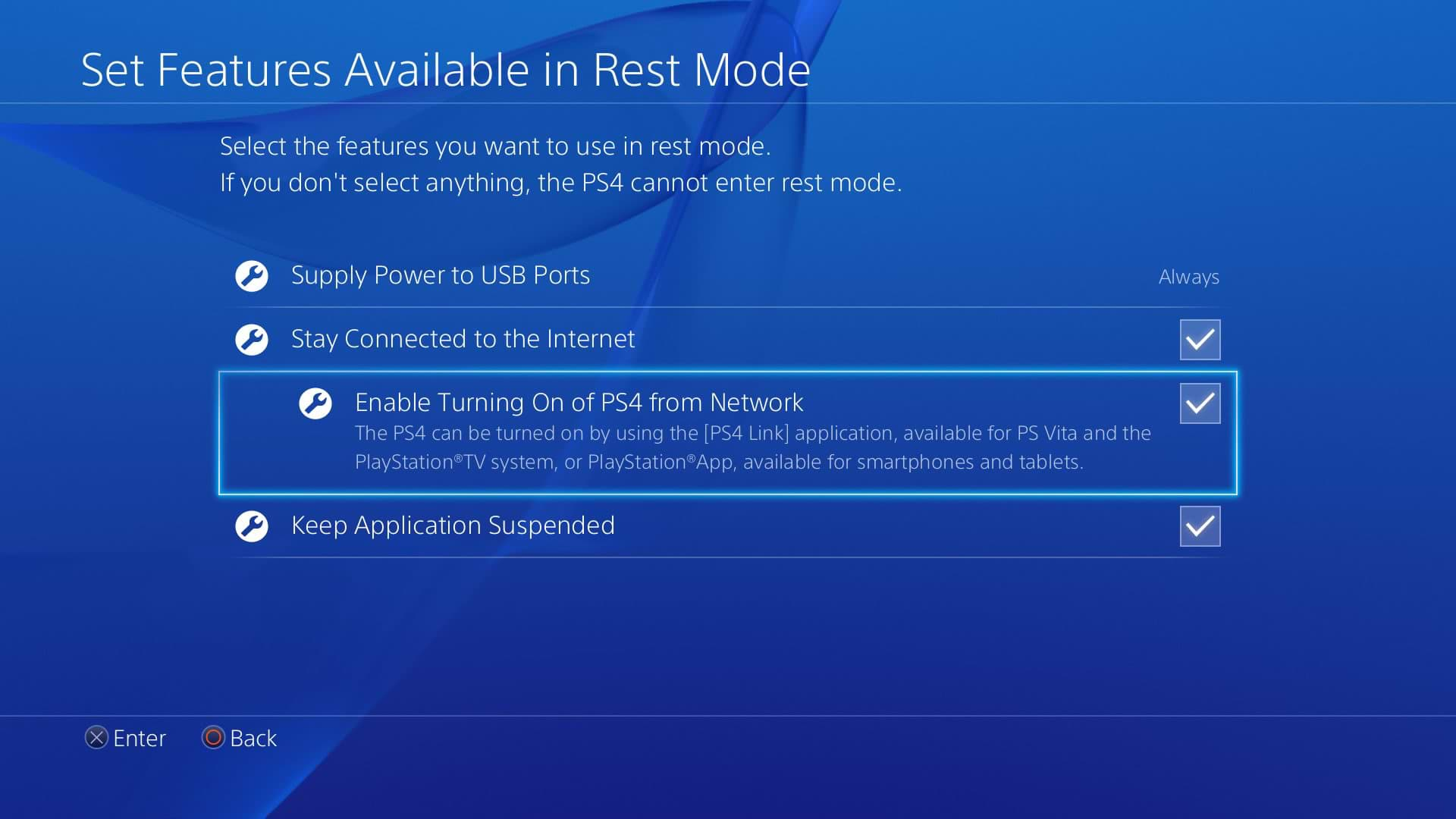
- To ensure that your controllers remain charged when the console is in Rest Mode, change the settings of Supply Power to USB Ports.
After following all these steps one by one, you have set your PS4 console to download games and other content when you are not using it. Once done, you don’t have to sit for hours and look at the screen to check the progress of your game. You can put in on Rest Mode and let the device handle the work. On the other hand, you can enjoy your time and play the game once it is downloaded.

