A Detailed Guide to Activating & Using an iPhone Without a SIM Card
Do you know you can use your iPhone without a SIM card? Yes, you can. All you need to do is to set up the phone to access the Internet. However, it is also a tricky and challenging part.
You may have plenty of reasons to use an iPhone without inserting a SIM card to the device. It could be because your kids want to access the Internet or you have a spare phone. Whatever the reason, you are able to access and use your iPhone without the card.
Before you begin with the process, it is essential to ensure that the phone is unlocked. If it is locked to a certain carrier, then look for methods to unlock it first.
Let’s assume that the spare iPhone that you have is unlocked. Here are different methods to use your phone:
Use a SIM Card of Someone Else
The easiest way is to borrow someone else’s SIM card just for the process of activating an iPhone. Here, you need a SIM-removing tool, a spare SIM, and access to Wi-Fi. Once you have gathered all of them, here are steps to follow:
- First, put the SIM.

- Access your Wi-Fi and connect the phone to it.
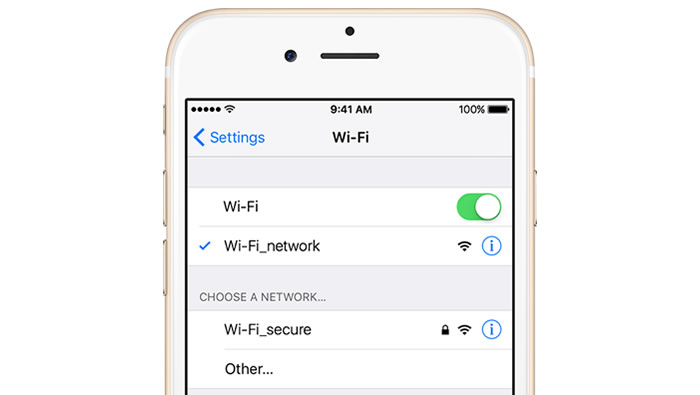
- When the phone is activated, remove the SIM.

Now, you can use your iPhone and access all of its apps. However, you cannot make phone calls. The SIM can be used in another phone.
Use iTunes to Activate Your iPhone
This method is useful when you don’t have access to Wi-Fi. Here, you require an unlocked iPhone and a PC with iTunes. Before you begin with the process, ensure that the computer you are using has iTunes in it. If it’s not there, then visit Apple’s website to download it.
Once done, here are steps to follow:
- Connect your iPhone to the computer.

- When it’s a phone that is not locked to a carrier, an onscreen prompt appears in iTunes that tells what to do. It also elaborates on the ways to activate the phone.
- Once done, you can connect the iPhone to a Wi-Fi network and use it to access the Internet.
Jailbreak to Activate Your iPhone
If there are situations where you have to use the phone in any case, then jailbreaking is the only option. However, it voids your warranty. It is an ideal option to try when you have a carrier-locked iPhone.
Although there are myths around activating a phone with an emergency call feature. You need to know that the process doesn’t work. Apart from that, it is not right to call emergency services.
These are some of the easy ways to use your iPhone without inserting a SIM card to it. Follow them and use your iPhone.
Reference:

