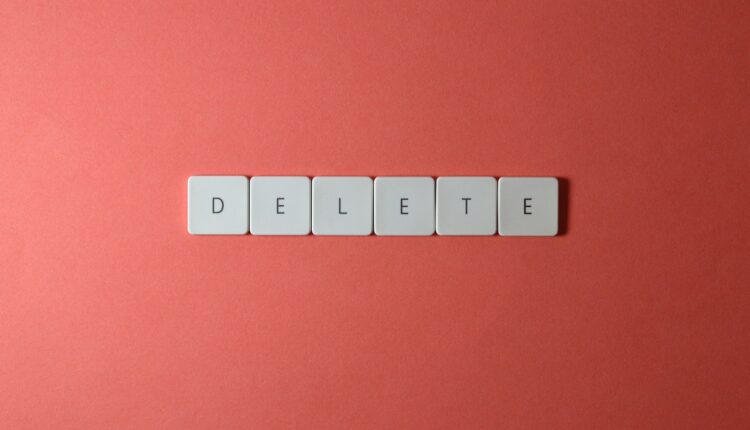How Do You Delete A Post On Offerup?
OfferUp is a great way to sell and buy items. However, you may find yourself in a situation where you need to delete a post you’ve made. How do you delete a post on OfferUp? Whether you’re selling an item you’ve already sold or you’ve simply had a change of heart, the good news is that deleting a post on OfferUp is very straightforward and easy. Here’s how to do it.
The first step is to open up the OfferUp app. From there, you’ll need to navigate to the My Posts section by tapping the person icon in the upper right hand corner and selecting My Posts. Once there, look for the post you want to delete and tap it. On the next screen, you’ll see the post’s details. Scroll down to the bottom and select the Delete Post button. A confirmation window will appear – simply tap the Delete button to confirm.
That’s it – you’ve now successfully deleted your post on OfferUp. If you ever need to find deleted posts, you can search for them in the Trash section of the My Posts tab. However, once you’ve permanently deleted a post, it’s gone for good – so make sure you’re sure before you commit.
How do I edit a post on OfferUp?
Now, you know how do you delete a post on OfferUp. OfferUp is an online classifieds app where you can buy and sell products and services. If you are using OfferUp, you may need to edit a post anytime. Perhaps you made a mistake when posting a product or service, or you want to add more information to your post. Luckily, OfferUp makes it easy to edit your post. In this blog post, we will discuss how to edit a post on OfferUp.
To edit a post on OfferUp, you need to first open the app and sign in to your account. Once you are signed in, you will see the main menu. On the main menu, select the “My Posts” tab. Here, you will find a list of all the posts you have created. Select the post you want to edit and tap on it.
Next, you will be presented with a list of options for editing your post. At the top of the list, you can choose to edit the title, description, location, price, and images associated with your post. You can also add or delete categories. Just make sure you don’t delete the original category, as this will make it difficult to find your post.
After you are done making changes to your post, tap the “Save” button at the bottom of the screen. This will save all the changes you made and your post will be updated.
Editing a post on OfferUp is a fairly easy process. All you need to do is sign in to your account, select the post, and make the necessary changes. After you are done, just tap the “Save” button and your changes will be applied to your post.
Is there another site like OfferUp?
Originally launched in 2011, OfferUp has taken the buy/sell platform by storm, becoming one of the go-to sites for users to buy and sell locally. As the site’s popularity continues to grow, many users have wondered if there are any other sites like OfferUp that offer similar services.
The answer to this question is yes. While OfferUp may be the most popular option, there are lots of other sites like it that can provide a great way to buy and sell locally.
One of the most popular alternatives to OfferUp is Letgo. Letgo is similar to OfferUp in that it allows users to buy and sell items locally. It also has an intuitive and sleek design, making it easy and enjoyable to use.
Another great option is 5miles, which is similar to OfferUp but focuses heavily on security. 5miles provides users with a secure payment system, as well as a messaging system. It also requires all users to go through a verification process in order to ensure that buyers and sellers are legitimate.
Additional sites like OfferUp include VarageSale, Craigslist, and eBay. VarageSale and Craigslist are both excellent for their vast selection of products, and eBay for its convenient payment system. All three of these sites are great for buying and selling locally, and offer features such as auctions and messaging systems.
So if you’re looking to buy and sell locally and need an alternative to OfferUp, there are plenty of other sites available. Whatever your preference is, there’s sure to be a site that’s right for you.