Know How To Send Disappearing Messages On Telegram And Whatsapp
If you have been wondering how exactly you can use the disappearing message feature, then this is the piece which is apt for you. There is no denying the fact that the disappearing message feature is something which has gained a lot of popularity with time. The usage of this feature is well known by so many of them because it offers a lot of perks. Basically, this is a precise method of sending disappearing messages on various platforms. Once the disappearing feature gets activated, then there is just no trace left of the entire chat.
Hence, this is a guide which will surely help you understand the feature of disappearing messages on different messaging platforms and Whatsapp, Telegram, and Singal.
How do you send disappearing message(Telegram, Signal, and Whatsapp)
This is the guide that has covered three different sections for every messaging application like Signal, Telegram, and Whatsapp. What’s more. Let’s get started without any further ado.
For Telegram
There is no denying the fact that most of them are aware of the fact that the chat in Telegram is end-to-end encrypted. Hence, you will have to prepare a secret chat. Start by opening the profile page of your contacts and then click on the start secret chat option. You will find the same from the three dot option at the top right corner. After this, you will see a pop up that says “start”. Now, make sure you do not forget to click on the vertical dots present in the menu.
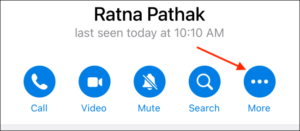
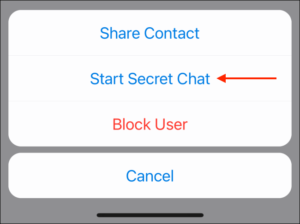
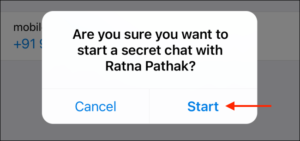
- Out of all the options that you see, make sure you tap on the timer for self destruction. Here, you will see that the timer for self destruction ranges from one second to a week. Do that keeping in mind your requirements, and then click “done”. You can fix the timer by tapping on the clock simply which is next to the profile picture.
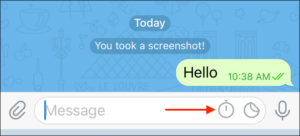
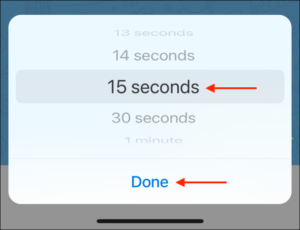
- Now that the timer is set, you will see that all the media and messages will disappear or expire.
For WhatsApp:
This one is the most used application. The feature of disappearing messages was introduced in November 2020. However, it is not at all possible to customize the duration of the messages you need to disappear. It is said that the message will disappear after a week itself.
After every other big messaging platform, the most used messaging application, WhatsApp added the feature in November 2020. But it is not possible to customize the duration for the messages to disappear here. It is kept simple that all the messages sent through disappearing mode would disappear after a week.
Here is the way in which you can consider giving it a shot on WhatsApp:
- Open the profile picture first.
- Next, you need to scroll in the right manner so that you can see the option of disappearing messages. Now, what you have to do is click on disappearing messages.
- Make sure you click on “continue” at last..
That’s all you have to do to use the feature of disappearing messages on both Telegram and Instagram.


