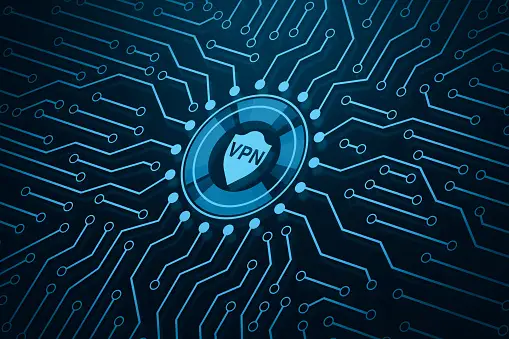Samsung Tv Vpn: Unlocking A World Of Possibilities
Samsung TVs have become an integral part of our homes, offering stunning visuals and immersive sound quality. However, with the rise of online streaming services and geo-restrictions, there’s a need for a tool that can break down these barriers and provide access to content from around the world. This is where a Samsung TV VPN comes into play.
In this article, we will delve into the world of Samsung TV VPNs, explaining what they are, how they work, and why you should consider using one. We’ll also provide you with essential tips, expert insights, and answers to frequently asked questions to ensure you make the most of your Samsung TV VPN experience.
- Understanding Samsung TV VPN
What is a Samsung TV VPN?
A Samsung TV VPN, or Virtual Private Network, is a service that allows you to create a secure and encrypted connection to the internet. It effectively masks your IP address and location, making it appear as if you are browsing from a different region.
How Does It Work?
A Samsung TV VPN works by routing your internet traffic through servers located in various parts of the world. When you connect to one of these servers, your actual IP address is hidden, and you adopt the IP address of the server, thus bypassing geo-restrictions.
- Benefits of Using a Samsung TV VPN
Access to Geo-Restricted Content
One of the primary benefits of using a Samsung TV VPN is gaining access to content that is otherwise blocked in your region. This includes streaming services, websites, and apps that may not be available in your country.
Enhanced Security and Privacy
With a VPN, your online activities are encrypted and protected, safeguarding your personal information from hackers and prying eyes. It ensures your privacy remains intact while you enjoy your favorite shows.
Overcome Throttling
Internet service providers (ISPs) often throttle your internet speed when they detect high data usage for streaming. A VPN can help you overcome this issue and enjoy seamless streaming.
- How to Set Up a Samsung TV VPN
Choose a Reliable VPN Service
To get started, you’ll need to subscribe to a reputable VPN service. Look for one that offers a wide range of servers, strong encryption, and excellent customer support.
Install the VPN on Your Router
To ensure all your devices, including your Samsung TV, benefit from the VPN, consider installing it on your router. This allows all traffic from your home network to pass through the VPN.
Connect to a Server
Once your VPN is set up, connect to a server in the region where the content you want to access is available. You can typically do this through your VPN’s app or settings.
- Tips for Optimizing Your Samsung TV VPN Experience
Choose the Right Server
Selecting the correct server location is crucial. If you want to access US-based content, connect to a US server. Make sure your VPN service offers servers in your desired regions.
Test Your Connection
Before diving into your favorite shows, test your connection speed to ensure it’s adequate for streaming. Some VPNs offer built-in speed tests.
Regularly Update Your VPN
Keep your VPN software up to date to benefit from the latest security features and improvements.
- Frequently Asked Questions (FAQs)
Q: Can I use any VPN with my Samsung TV?
Yes, you can use most reputable VPN services with your Samsung TV. However, it’s essential to check if your VPN provider offers support for smart TVs and has setup guides for Samsung TVs.
Q: Will using a VPN slow down my internet speed?
VPNs may slightly reduce your internet speed due to the encryption process and the distance to the VPN server. However, a high-quality VPN should still provide fast and reliable connections for streaming.
Q: Are there any legal concerns with using a Samsung TV VPN?
Using a VPN for legitimate purposes, such as bypassing geo-restrictions, is generally legal. However, it’s essential to use a VPN responsibly and not engage in illegal activities.
Q: Can I use a free VPN with my Samsung TV?
While there are free VPN options available, they often come with limitations such as data caps and slower speeds. For a seamless streaming experience, it’s recommended to invest in a premium VPN service.
Q: Are there any risks involved in using a VPN?
VPNs are generally safe to use, but it’s crucial to choose a reputable provider to avoid potential security risks. Avoid using free or untrustworthy VPNs, as they may compromise your data.
Q: Can I use a VPN to access Netflix and other streaming platforms?
Yes, a VPN can help you access Netflix libraries from different regions. However, Netflix has implemented measures to block VPNs, so not all VPNs may work with it.
Conclusion:
A Samsung TV VPN opens up a world of possibilities by granting you access to global content, enhancing your security, and overcoming internet throttling. Whether you’re an avid streamer or simply looking to protect your online privacy, a VPN is a valuable addition to your Samsung TV setup.
So, why limit yourself to the content available in your region when you can explore the world of entertainment with a Samsung TV VPN? Unlock the full potential of your TV and elevate your viewing experience today!