How to Download YouTube Videos From the iPhone or iPad
How to Download YouTube Videos From the iPhone or iPad
Downloading YouTube videos has always been that unofficial practice that we have all wanted to do at some point, and that we have already told you how to do it comfortably from a Mac . But what if there was a way to download any YouTube video from an iPhone, directly to the device ? Well, there is, and I’ll explain it right now.
In order to follow this method of downloading videos on YouTube, you will need to have Telegram installed , since you are going to depend on one of their bots. You can download Telegram for free from the App Store .
The bot that you will need to activate in Telegram is called YouTubeDL , with the user @YtbDownBot. You can add it by typing that username in the application’s search engine or by clicking on this direct link that will offer to open it directly in Telegram. Press ‘Start’ at the bottom of the screen to start the bot:
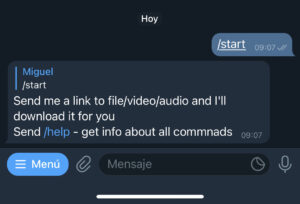
Using this bot is very simple. You just need to write the address (URL) of the YouTube video you want to download and the chat will return that video in file format:
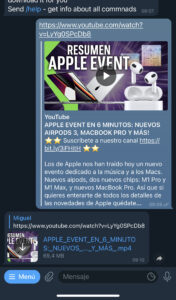
If you click on that file, you can download and open it to play it locally on your iPhone or iPad, and using the share button you can save it both on the photographic roll or as a file inside a folder in iCloud Drive. You can even send it via WhatsApp, an email or with any other application that integrates with that system menu:
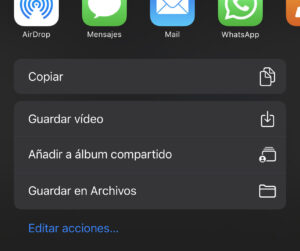
Being a Telegram bot, this solution can also be used on the Mac . And the bot is also capable of downloading videos from other services, so you can explore to see how far your possibilities go. This can be very useful if you want to take a look at some YouTube videos if you go to places without coverage, for example.
Source: applesfera


