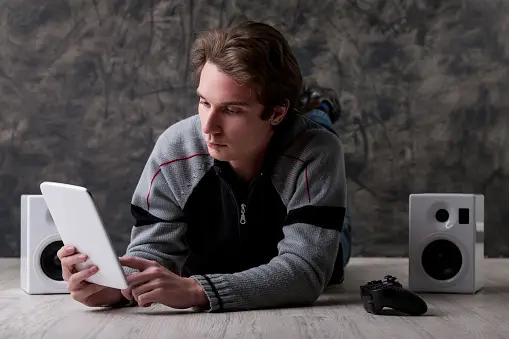How to Cancel Disney Plus Subscription: A Comprehensive Guide
Are you thinking about canceling your Disney Plus subscription? Whether it’s due to budget constraints or simply a change in your viewing preferences, canceling your Disney Plus subscription is a straightforward process. In this comprehensive guide, we will walk you through the steps to cancel your subscription hassle-free. Additionally, we’ll address common questions about canceling Disney Plus. Let’s dive in!
- Cancel Disney Plus Subscription: The Basics
In this section, we’ll cover the fundamental aspects of canceling your Disney Plus subscription.
How to Begin the Cancellation Process
To cancel Disney Plus, follow these steps:
- Log in to your Disney Plus account.
- Click on your profile icon.
- Select “Account.”
- Navigate to the “Subscription” section.
- Click “Cancel Subscription.”
- Follow the on-screen instructions.
- Reasons to Cancel Disney Plus
Sometimes, canceling a subscription is a difficult decision, but there are valid reasons to consider it.
Changing Viewing Preferences
Your entertainment preferences might evolve, leading to a desire to explore different streaming platforms.
Budget Constraints
Financial priorities can change, and you may need to trim down your monthly expenses.
- Alternatives to Disney Plus
If you’re canceling Disney Plus but still want to enjoy quality entertainment, consider these alternatives:
Netflix
Netflix offers a vast library of movies and TV shows across various genres.
Amazon Prime Video
Amazon Prime Video features a mix of exclusive content and popular titles.
FAQs About Canceling Disney Plus
Can I Cancel Disney Plus Anytime?
Yes, you can cancel Disney Plus at any time without being locked into a long-term contract.
Will I Be Charged If I Cancel Early?
No, Disney Plus does not charge any cancellation fees.
What Happens to My Account After Cancellation?
Your account remains active until the end of the billing cycle, allowing you to continue watching until then.
Can I Rejoin Disney Plus Later?
Absolutely, you can rejoin Disney Plus whenever you like.
Are There Any Discounts for Annual Subscribers Who Cancel?
No, there are no refunds for annual subscribers who decide to cancel before the subscription term ends.
Can I Cancel Disney Plus if I Signed Up Through a Third-Party Provider?
If you subscribed through a third-party, like Apple or Amazon, you will need to cancel through that platform.
Conclusion
Canceling your Disney Plus subscription doesn’t have to be a hassle. Follow the simple steps outlined in this guide, and you’ll be able to end your subscription effortlessly. If you have any questions or concerns, refer to the FAQs section for quick solutions.
Remember that canceling Disney Plus is a personal choice, and you can always rejoin if your circumstances change. Explore other streaming platforms and find the one that best suits your entertainment needs.